HTML Validator
HTML Validator is a web browser extension, currently available for Google Chrome, to automatically or manually validate the HTML in the current web page. It validates both local, i.e. non-publicly available, and public content. The validation types supported are:
- Inline validation
- Validate URL at the W3C Validator
- Send local HTML to W3C Validator
Google Chrome extension
HTML Validator in Google Chrome resides as an icon next to the address field, and when it it is autorun/run inline, it displays a green badge with the number 0 if there are no validation errors, or a red badge with a count of the number of validation errors.
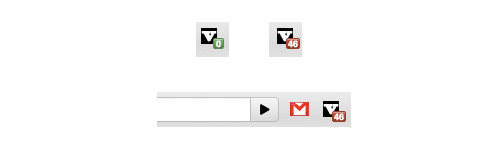
If you click the HTML Validator icon, it will pop-up a panel at the bottom of the web browser, displaying information about the validation errors.
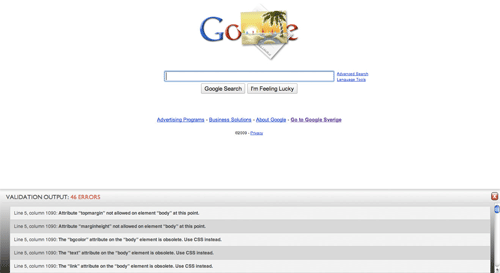
Settings
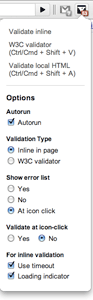 Clicking the icon will also display a menu with validation options and various settings to customize it according to your specific needs. You can choose:
Clicking the icon will also display a menu with validation options and various settings to customize it according to your specific needs. You can choose:
- Whether it should autorun or not
- Default validation type: inline or direct send to the W3C Validator
- Decide how/when the pop-up panel at the bottom of the web browser should be shown
- What should happen when you click the icon
- If you want to use a timeout or not for the inline validation. At times, the W3C Validator might be slow to respond.
- If you want a loading indicator or not to be shown
Keyboard shortcuts
Being a keyboard shortcut freak myself, there are three general options for the HTML Validator extension:
Windows/Linux
- Press Ctrl + Shift + V to validate a page
- Press Ctrl + Shift + A to validate a local page
Mac OS X
- Press Cmd + Shift + V to validate a page
- Press Cmd + Shift + A to validate a local page
On all operating systems, you can also press Esc to hide the list of validation errors in the pop-up panel.
Discussion and bug reports
And discussions, requests or bug reports are welcome in the HTML Validator discussion group.
Download/Install HTML Validator
Just go to the Google Chrome Extensions web page and install HTML Validator for Google Chrome.

[…] Validating HTML is very important to ensure maximum web browser and operating system compatibility, and making sure it is ready for CSS and JavaScript code to interact with it. Therefore, I have created an HTML Validator for Google Chrome. […]
[…] Validating HTML is very important to ensure maximum web browser and operating system compatibility, and making sure it is ready for CSS and JavaScript code to interact with it. Therefore, I have created an HTML Validator for Google Chrome. […]
[…] HTML Validator – Robert's talk (tags: chrome development extension) […]
does not work at all (Snow Leopard) – validate local can be clicked 100 times without even reacting on the click…
Anton,
I use it on Snow Leopard every day. Which version are you using, and are there any error messages in the console?
I get nothing when I click the “validate local” option.
I’m using Ubuntu with latest and greatest Chrome and extension.
DaShaun,
I believe the W3C validator changed their terms, so local content is not allowed anymore.
Hi Robert,
Thanks for your extension, it’s quite useful 🙂
I noticed a strange problem: when I use the Zebra_Form library, with the CSRF protection enabled your extension makes it impossible to work.
More info on my comment.
Andreas,
Thanks for the heads-up. Not sure why that can be, and it’s been quite some time since I worked on the extension.
Errors found while checking this document as HTML 4.01 Strict!
Result: 250 Errors, 20 warning(s)
Address:
Encoding: utf-8
Doctype: HTML 4.01 Strict
Root Element: HTML
I recently lost my company, major data extraction daily taken place. Emails seem to copied, to include email exchanges to law enforcement. The above is what WC3 markup validator reported. On my yahoo login page, XP and chrome. I don’t know anything about development but trying to verify I have issues. Any help is appreciated.
Can you update the extension to use a newer version of jQuery… most of my sites use a CSP header that blocks inline styles, and jQuery 1.4.2 adds one with its support checking.
Feature Request: How about adding the ability to redirect to a local installation / local hosted w3c validator instance? I got blocked by the community w3c so I run a hosted instance now, yet I can’t get the browser plugin to play nice …
I haven’t really worked on this in a couple of years, but the code is on GitHub, so feel free to use and adapt it.
I want to get rid of this piece of shit HTMLVALLIDATOR 4.3 extension and it won’t let me disable it or uninstall it. Help me get rid of it
So the version number implies it’s not this validator you talk about. Still, either way, in Chrome you can remove an extension by going to chrome://extensions/ in the URL field, or Window > Extensions in the menu.
porsonal use is the best