Adobe Photoshop Lightroom is outstanding!
I love taking and looking at photographs, but I am in no sense a professional photographer; rather the happy amateur! Therefore, I’m constantly on the look-out for better photo management and photo editing tools, making viewing and enhancing images better. As of lately, I’ve been taking Aperture and Adobe Photoshop Lightroom for some test drives.
The one I definitely prefer and regard in that “war” is definitely Adobe Photoshop Lightroom, and wanted to tell and show you some things about it.
What’s in a name?
Ok, now I’ve written the name of the application a couple of times already, and some of you may wonder about it. It was initially named Adobe Lightroom and then changed to Adobe Photoshop Lightroom, something certain people were definitely more sensitive about it than me. While I agree that the Photoshop part of the name isn’t necessary or in no way actually related to the Photoshop application, I don’t really care. If they think that the strong Photoshop name will help sell and market the application, so be it; live and let live.
What is the program about?
Mainly it is about photo management and professional editing, although most features are very easy to use for the layman as well. Basically, you certain views you’re working with, which are:
- Grid
- A grid overview of the currently chosen folder or photo shot.
- Loupe
- Working with a specific image doing basic and fairly advanced editing. And yes, loupe is basically just a fancy word for magnifying glass… 🙂
- Develop
- More advanced editing options
Grid
The default view when you open the program is the Grid view of the library. If working in any other view, just press G to come back to the Grid view again. Use the arrow keys to navigate around and Enter or E to go into the Loupe view. The side panels consists of existing folders and/or photo shoots and they’re filled to the brim with metadata end editing options.
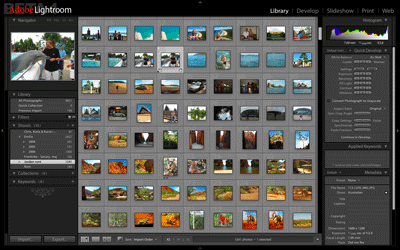
Use the tab key to show/hide the side panels:
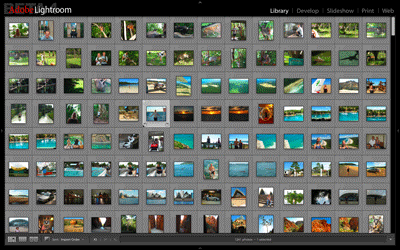
Lights out
In any view, you have the wonderful Lights Out-function, where you can partially dim everything but the selected image or make everything around it black.
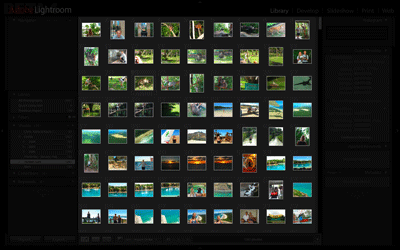
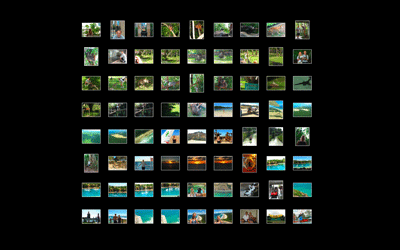
Compare
Just select any number of images in the Grid view and then press C to compare them side-by-side. After that, press the arrow keys to keep one fixed image and switch the other (Note: the first one you selected is the one that will be switched).

Loupe
The Loupe view, available by pressing E, is displaying one image at a time where you have the same information and ways to edit like in the Grid view. You can use the arrow keys here as well to navigate back and forth between images, and Z to toggle the zoom view.
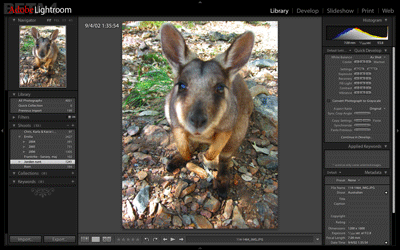

Develop
The Develop view is the most advanced editing view, where you have a myriad of ways to alter and change settings for an image. To switch between the main views, just press Command(Mac)/Ctrl(PC) + 1 for the Library view and Command(Mac)/Ctrl(PC) + 2 for the Develop view.

There’s also a very sophisticated Crop feature, where you easily crop and twist and turn your image:
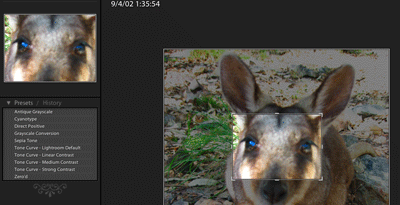
Menus
Almost all of the key navigation and view operations can be found under the View and the Window menus. Learn the keyboard shortcuts by heart and your work will go phenomenally fast! 🙂
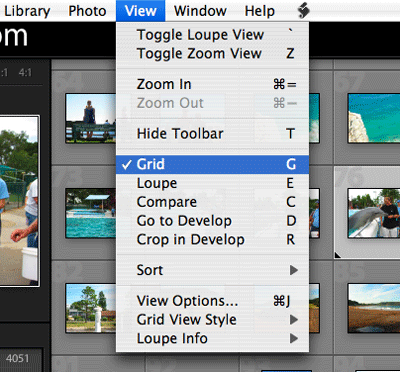
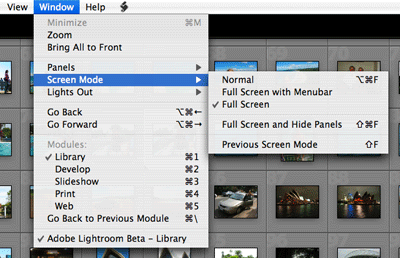
Performance
I noticed that it got a little sluggish in the Grid view when having several thousands of images to show. It wasn’t that bad, but most likely something they will address before the final release. Overall, though, I recommend that you use it on a fairly fast machine, since it is definitely resource demanding.
Download for free!
Right now, Adobe Photoshop Lightroom is in beta (currently version 4.1), and it is free for anyone to download; all you need is an Adobe account that anyone can register for. The beta will then, naturally, expire when the final version is released. So, go download it now!
Conclusion
What I love about it is that I have photo management and editing in the same program. Adobe Photoshop Lightroom is truly a great application, and I’m sure it will fundamentally change photo editing for a lot of photographers as well as happy amateurs.

Nice, though I'd have preferred some more comparison with Aperture and some equivalent screenshots.
I still don't fully get Lightroom either. For example, would most people still need Photoshop if they had Lightroom? Does Photoshop integrate with Lightroom? And is the original image always preserved when editing?
Aperture makes more sense to me as an app, since it's clearly an up-market version of iPhoto, designed to sit between the camera and your image editor of choice.
Steve,
I understand that a comparison would've been nice, but I chose the one I preferred and gave a brief description of it instead. 🙂
To answer your question:
1) The way I see it, if all you're going to do is edit actual photographs, Lightroom would be more than sufficient for that, meaning that Photoshop isn't necessary. And I think that Aperture, although not as competent, is also meant to replace other image editing applications if photographs is your vice.
2) As far as I know, there's no integration but the naturally given "Edit in Photoshop" when you right-click on an image.
3) You have two options when you refer to an image. Either work with the original copy (however, all changes will be kept in a separate Lightroom structure), or copy all images to a stand-alone Lightroom library.
No more questions now! Download the beta and try it! 😛
Thanks for the review. Sounds interesting. I was trying to figure out what the final program might cost when it is released. So far, no luck. Have you heard anything?
I have been using it since beta 3 and im like you, I love it and thinks it is a very powerful and easy tool to use… wouldnt look back..
Thanks for the answers Rob 😀
I'll download the beta and give it a try! I'm in the market for a new camera, as a result I've been looking at what I can use to handle the RAW files and act as an intermediary to photoshop or filing system, but hadn't got as far as trying anything yet.
I currently use Adobe Photoshop Elements 2 and was thinking of upgrading to version 4 but it would seem to me that what I need is this application. I will definitely give it a try.
Volkher,
I haven't heard anything official, but i can imagine that the price will land just at the samel level or below as Aperture's. Currently, Aperture is priced at $299.
dave,
Good to see that you're as happy as me about it! 🙂
Steve, Jules
I'm pretty sure you will be pleased by it. 🙂
Looks like it expires February 28, 2007 🙁 Thanks for the heads up, looks interesting!
I love it too, the only thing not good right now is that it is real slow. I´m running it on a P4 2.8 and it´s really sluggish, that will probably hopefully be fixed for the final version.
In response to the question about Lightroom eliminating the need for Photoshop, my opinion is that the two programs are complementary. Lightroom does a great job at "developing" (exposure, saturation, color balance, etc). The ability to create one preset and apply identical settings to several pictures is by far my favorite feature. My photos definitely look better since I've been using it, but I still almost always export to Photoshop for tweaks that I don't want applied to the image as a whole. For example, if a picture of someone has part of their face in a shadow or there was a smudge on the lens, I would still use the dodge or clone tool to fix that. Lightroom isn't intended for those kinds of edits and if you are a perfectionist, Photoshop is still going to be important to your workflow.
Contrary to Jens, in my few minutes of exploring the application, I found it to be quite fast and I am running P4 2.4 with 512 RAM. The strange thing is that the minimum requirements is 768 MB RAM which, when I was downloading, caused me some concern but it seems to be running fine on my machine.
Pat,
Yes, eventually it's very likely that they want to get paid for it. 🙂
Jens, Jules,
Interesting. I know it can be slow on some computers, but I don't know where the key issue lies then: if it's in the RAM, processor and/or hard drive.
Will,
Very good input! For detailed editing and certain tweaks, Photoshop is definitely a complement.
"Fast" or "Slow" is in the eye of the beholder, I compare it to PS Elements that I run today.
Jens,
But ah, the functionality and power you get in Lightroom can't be compared to what you get in Photoshop elements. 🙂
I use Bibble Pro, it's deffently worth checking out, it's a top class app (well priced and cross platform). 😉
Will check out Lightroom on my other PC later, thanks for the heads up.
Aldrik,
Thanks for the tip!