Ubiquity command to search Robert’s talk for posts – rob-search
I guess some of you hard-core developers and keyboard shortcut lovers out there immediately took Mozilla’s Ubiquity extension for Firefox to your hearts when the first version was released in August. Now I have created a command to perform a search in my own web site with the help of Ubiquity, and naturally I want to share it with you.
Hold on, whats Ubiquity?
Basically, it’s an extension which allows you to get a small dialog in Firefox, through which you can drastically simplify your workflow and integrate into existing web services and web sites. Just press Alt + Enter (Mac) or Ctrl + Enter (Windows) when in Firefox, and you can just type away with lots of different commands.
In Introducing Ubiquity there’s a video and a lot more information, so I recommend anyone starting there. Example images of using it looks like this:
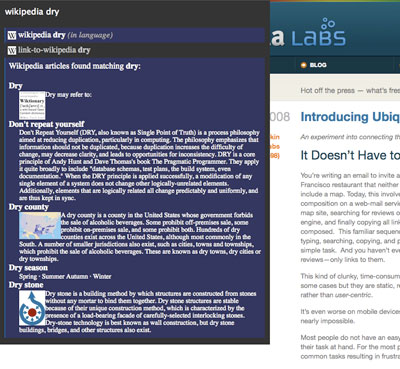
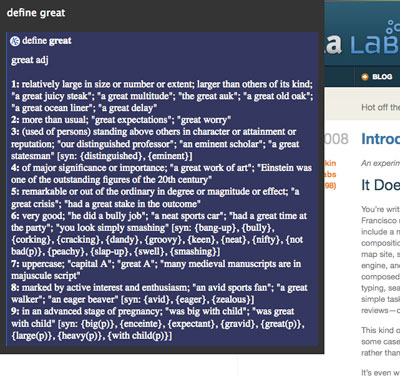
Styling Ubiquity
Most people starting with Ubiquity will think it should look better, me myself included. I found this styling instruction, but for me it doesn’t seem to work with the latest version, Ubiquity 0.1.2. Have in mind that these are very early versions of Ubiquity, so I’m sure skinning and customizing will be a central part of the future versions.
Introducing rob-search
As an experiment, and also for creating a little Ubiquity blueprint command for myself, I created rob-search. It’s a command to search amongst my blog posts for one or several terms, immediately get the first 5 results in a preview window or pressing Enter to trigger a search and end up in my search results page.
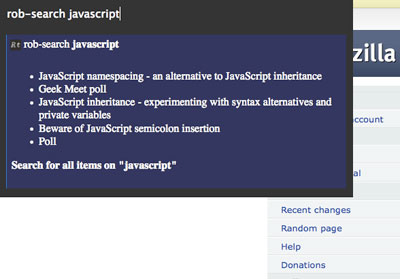
Installing and subscribing to rob-search
Just go to the rob-search web page. If you have Ubiquity installed, you will get a bar at the top asking if you want to subscribe to it. Go through a couple of very hazardous dialogs/steps warning you that I will eat your computer for dinner, and then there you have it!
Let me know what you think!
If you have installed rob-search, please let me know what you think! Did the installation work well, is the command working well etc? Talk to me! 🙂

Hi Robert,
it's clearly a usefull extension, I'll be playing with this a lot more.
Just having some problems with the transparent message on my Mac. I apparently had to install growl, to get this functionality. But after installation I still get error messages. search-function works well though. I don't really know what the transparent messages are for
I'll have to check on my windows machine to see what the transparent messeges are for.
growl problem is solved: forgot to turn growl on :-), I don't get the error message anymore.
RobertDM,
Great! 🙂