Impossible to uninstall Safari 4 in Mac OS X – Apple pretty much follows suit with Microsoft
A little while ago, Apple released Safari 4. While it’s a very competent and fast web browser, there’s something seriously wrong with it: on a Mac, it can’t be uninstalled.
Wanting to uninstall
If you install Safari 4 in Windows, it’s immediately there. If you install it in Mac OS X you need to restart your entire operating system, plus a pretty long installation time. That’s warning sign 1.
If you think about removing it in Windows, the option is right there:
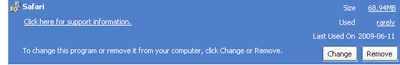
If you think about removing it in Mac OS X, can’t find a way to do it and test out AppZapper to get rid of it, AppZapper warns you that it can’t remove it. Warning sign 2.
The most logic train of thought at this point is that you think you have just missed something, surely it can be uninstalled, right? So, you start by looking into Apple Discussions about uninstalling Safari 4. The suggestion is to Archive and install, i.e. reinstalling the entire operating system. Very scary warning sign 3.
So, as it turns out, and with all information I have gotten, you can’t uninstall Safari 4!
Offering the uninstall option
The beta of Safari 4 came with a package that offered an uninstaller, but no such thing with the final release of Safari 4. Naturally, Apple can and must offer it! Now!
Microsoft have gotten a lot of crap for including Internet Explorer with Windows, stifling competition and such, but you know what? If you have upgraded Internet Explorer in Windows, you can at least uninstall it back to the previous version.
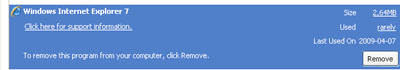
“Why uninstall” is not a relevant question
When I and other people ask for help, instead of looking for options how to do it, you rather get met by the constant question why you want to uninstall it. To me, that’s a completely irrelevant question! Sure, I can say that I need Safari 3 back, that Multi-Safari isn’t sufficient, that I just dislike Safari 4. It does not matter.
My opinion is that any software I have installed naturally can be uninstalled. To me, it’s the core principle of software and the right every user should have. It should always be an option to uninstall an installation of a web browser or any other application!
Microsoft has done very bad things with Internet Explorer in this aspect, and now Apple are just as bad (or worse). Take a look at the commendable work with Mozilla Firefox and Opera: you can install as many versions as you want, side-by-side, uninstall them at will and all without restarting the operating system or anything.
No application should be tied so closely to the operating system, no matter if it’s Internet Explorer, Safari or anything else. This is extremely disrespectful to end users.
The slogan for Safari 4 is:
See the web in a whole new way
Yeah, the way Apple sees it. Where they choose what you can uninstall, not you.

<smartass>So you’ll be rolling back to the backup you took beforehand then?</smartass> 😉
In AppZapper there's a setting that, if turned off, lets you delete the default applications that come with the OS as well. Worked just fine with Safari 4 too 😉
Andre,
Actually, you are right, to some extent. If you start AppZapper, uncheck the box named Keep default applications safe, you can uninstall Safari 4. But that doesn't mean it goes back to Safari 3, it means Safari is gone!
And, if you download and try to install any version of Safari 3, it still claims that there's a newer version already installed…
So, the only working option is just to reinstall Safari 4 again. 🙁
Well, I was considering purchasing a mac in the future, but I'm very distressed that Safari is apparently so intermeshed with OSX — wasn't that Internet Explorer's folly, as well?
Up to this point, IIRC, major Safari releases came at the same time as major OS releases. When installing Tiger, did you really want to go back to Safari 2? This time it's slightly different because Safari 4 did not come with a point-release or with Snow Leopard, but I guess from Apple's standpoint it's a similar situation.
The technical reason for the tighter coupling is that Safari the web browser uses WebKit the rendering engine, and this engine is shared between NetNewsWire and Mail app etc. When you install Safari 4, you also install a new internal WebKit. On Windows, a build of WebKit is bundled with Safari, which means you can uninstall it and install an older version. And yes, this is similar to the coupling of IE, except that Mac OS could ship with WebKit and without Safari.
So yes, this sucks, but on a technical level it's understandable. You should be able to test rendering behavior using the specific WebKit versions used by older Safari releases, and you can always install multiple OSes on a separate Mac to test the true Safari releases 😉
Why would one want to uninstall the latest version of a browser?
How do you compare your thoughts on this with for example chrome which autoupdates it self so you dont even know which version you have?
Isn't it better to report bug reports/thoughts to apple?
Interesting. I wonder if anyone has tried to uninstall the Finder.
Mark: "you can always install multiple OSes on a separate Mac to test the true Safari releases" — heh, we'll call this the "IE" approach 😉
Robert: http://ubuntu.com/ is right there waiting for you 😉
very very upset @ Safari….it sucks big-time and now find out I am stuck with it?!?
I'm speaking about Safari 4 in above comment, sorry.
I agree. In principle, you should be able to uninstall and go back to a previous version.
Personally, I'm not happy with Safari 4. Privacy options are badly lacking. And simple preference options are not available, such as turning off the autosuggest for URL completion and for same for Google search field.
Problems also with embedded video. Where is the volume slider? And where is the download icon that was there for QuickTime Pro users?
I just installed Safari 4. What a pile of crap! I've been a Safari user since 1.0, but would love to be able to uninstall this turkey. I guess I will switch to firefox for now …
My Mac appears to be totally trashed after upgrading to Safari 4.0; thank goodness that I also have an alternative browser installed.
However, in addition to the software impact I am also getting unexpected behaviour from external devices; my Iomega FireWire external drive is playing up as is my USB external drive that leads me to believe that the upgrade is more than a software patch.
Drives 'ghosting' randomly is an issue we cannot ignore, because it fundamentally undermines the backup and recovery strategies that we employ; Apple (if you are monitoring) please get this fixed and disconnect the browser from the O/S.
I agree–my automatic update prompted me to update to Safari 4, so I did. What a mistake! It was slow as molasses0–slower. Then, investigating further, I see system requirements are 10.4.11–I am running 10.4.7. So why the the automatic installer install it? I too can't de-install it. The only thing I can think of is to re-install the entire f…g system from disk, but that's scary. How do you get rid of this thing???? (And if you're wondering why I don't just update to 10.4.11, it's simple: if the automatic updater hasn't done it, what will happen if I do it???
Safari 4…I want it off because it jacks up my Bible software. I am a pastor and really need to use this software…I can't believe it!!! The Bible software company confirmed that Safari 4 does mess with the software. LAME!!! The Appzapper didn't work. It is gone, but didn't fix my issue.
[…] Impossible to uninstall Safari 4 in Mac OS X – Apple pretty much follows suit with Microsoft […]
mdmadph,
Yes, that was Microsoft's exact same mistake.
Olly,
Well, not really… 🙂
Mark,
Technically, very valid points. But just as you say: they could have on WebKit in Mac OS X and then just bundle another with Safari. That way, multiple side-by-side versions of Safari would be possible too.
Andreas,
I think I have already covered my stance on both the question why as well as the answers in my post. But to summarize again: because I want and need to, and it's my right.
With Chrome and any other web browser offering autoupdates, you can check the version in the program. However, you should always be able to back down, or at least uninstall curecnt version and install a previous one.
About reporting: without a doubt, Apple are already aware of this, and there are a number of posts in official Apple forums about this issue (one linked in the post).
Honestly, I think it gets more, and better, attention if it's posted like this to have a greater reach to make more people aware, so they in turn can express their opinion as well.
Shane,
It's an interesting idea, but not comparable (if that's what you were going for). Finder is part of the operating system, just like Windows Explorer in Windows.
sil,
Yeah, we have had that problem once, we don't want yet anotehr one giving us that problem. 🙂
In regards to Ubuntu: I use it occasionally, but I think some bits and pieces are still missing. Besides, it is about design and user experience as well, and I don't think Ubuntu, so far at least, can match Apple there.
My mom uses Ubunthu, though… 🙂
MAGGI,
Unfortunately, for now it seems so.
Chuck,
I'm sorry you aren't satisfied with some of the Dafari 4 features (or lack thereof). With QuickTime, maybe it's a tell of how QuickTime will work/be integrated in the future?
Avo,
Well, I think one should always have multiple web browsers installed, to have options.
Terry,
Interesting, I haven't heard about those specific problems. Thanks for sharing!
Bob,
Very good point, I forgot that that in the post. It's not just uninstallable, it's iffered as a recommended automatic update from a source you would like to trust.
Jeff,
All I can think of is: have you tried it with other web browsers?
Premise: I heavily use Saft for Safari as I tend to keep constantly open about 30 tabs in all of my machines.
Before rushing into Safari 4, I installed it in on my 2 years white Macbook backed with TimeMachine. I downloaded the beta version of Saft and tested it for a couple of days. All seemed to work perfectly, I particularly liked the new WebInspector and so decided to go and install it on my other 2 machines. I started with my iMac G5 (Tiger OS) and also downloaded the specific beta version of Saft. I immediately noticed that Safari 4 was loading pages very slow and soon becomes unresponsive. I trashed Saft and restarted but the problems persist.
I thought that those problems had to do with Tiger so I installed Safari on my Intel iMac only to discover that Safari was freezing and messing up with the display. Fortunately Time Machine came to my assistance and I was able to happily return back to the old and trusty Safari 3.
I have no excuses for Apple. I cannot understand how it is possible to release such a buggy software which is a fundamental part of their OS. They had already done the same mistake with an update back in September (if I'm not mistaken) that trashed a lot of machines, mine too. Indeed I'm loosing confidence and Win7 is starting to look a lot more appealing to me. Maybe it is the time to switch back.
Lefteris,
Thank you for sharing! Personally, I wouldn't go back, but I understand your frustration.
I too have seen the multiple "why do you want to uninstall it" comments. Besides the principle of the matter which you addressed quite nicely, the app is crap. It is not stable; it crashes. Scrolling performance is horrible. When scrolling down a long page, it invariably pops up the spinning wheel at which time you have to wait prior to scrolling being functional again. On some msg borads where images are scaled to fit, the browser goes into some endless loop reloading the image for each loop iteration until you are presented with a dialog to stop or continue the process (the underlying html is fine). Its clunky and not as responsive as safari 3 is. I do not care to see/wait for snapshots of my most visited sites when I open a new tab; I already know where I'm going. This following one is petty, but I'm a developer and for me besides the stability issues, its the one I find most annoying. I can no longer put a refresh button next to the previous and next buttons. Instead its locked over on the right side of the location bar, so I'm constantly having to mouse between the prev/next buttons and the refresh 'button'.
Apple completely blew it on this one. For a company that promotes user friendliness, they seem to have taken a page out of microsoft's book. Besides shoving an app down the user's throat that is clearly not ready for release, safari 4 is bloat-ware at the expense of performance (yes javascript performance is noticeably faster, but thats just a small part of a browser's performance).
Unfortunately I'm now going to have to reinstall the OS to get Safari 3 back which in my opinion is the best available browser to date. And I have no doubt that at some point my upgrade options are going to cease to exist without safari 4 (kind of sounds like microsoft).
I cannot even get Safari 4 to start. This is terrible. thanks for the validation that i am not nuts. Who would have thought that you couldn't uninstall it???????? I cannot believe that Apple has done this to us.
Worse, my system is randomly restarting now. This is a crisis! (at least for me) This is a major crack in their reputation I hope they are listening. and by the way – I need this fixed.
Thank you Firefox – You Are GREAT!
Bob,
Absolutely, I have heard about a number of people who have experienced troubles with it. In all fairness, it is a new release, so naturally there can be issues. But yes, maybe it was released a bit prematurely.
About the reload button: thought hadn't crossed my mind, but I completely agree that it should be possible to place where you want to.
Also, sorry about having to reinstall. Good luck!
Allen,
I am really sorry to hear that. Anyway, I'm glad to "comfort" you that at least you as a user haven't done anything wrong.
Today, my dad downloaded the new safari 4. I hate it so much, and I'm trying to go back to 3. I cannot get rid of it, what should I do? When I try to download 3, it says that cannot download it, because there is a newer version on the system. What should I do? I tired to AppZap it, didn't really work. Is there something to do with the .dmg? I would like a step-by-step process, because there is so many things wrong with Safari 4.
Kyle,
To my knowledge, currently it is not possible (unless you reinstall Mac OS X or have a backup via Time Machine or similar to go to).
Darn, I'll just hope that apple realizes its completely stupid new product sucks, and will let us uninstall it. I'll deal with it for now.
And, as I was typing this(on safari 4) safari froze for 2 minutes. :/
Kyle,
Yes, I too sure hope Apple come to their senses and offer an uninstallation option.
I haven't yet had any real problems with Safari 4. I've been using it since beta. There might be some instability, but most of the time this happens when using the script debugger (which seems very unstable).
Apple has no real reason to not offer an uninstaller, so I don't know why they bother not doing it. It isn't like they gain much directly from making people keep using it on the Mac.
Finally, this move is, in my opinion, not that much like what got Microsoft into trouble initially. What got Microsoft into trouble is that Internet Explorer and Windows Explorer were the same thing. They could not easily remove Internet Explorer from the operating system without breaking several things. Windows, with the whole "Active Desktop" crap, etc., was very tied to IE.
well, i think i was able to uninstall this thang – I'll come back to Safari 4 once snow leopard supports its being more crashproof… in the meantime I'm wanting to have Pith helmet working & a more stable experience of SafariStand.
I do have time machine backups, but I didn't restore from there: What i did was move the beta stuff back in place and then run the beta unintstall.
what' you'll need is to replace safari 4 with the safari beta as well as these following invisible files:
.Safari4Preview_Leopard
.Safari4PreviewArchive.tar.gz
.Safari4PreviewPath
which were in /Library/Application Support/Apple until you installed the safari release. I'm predicting that if you're able to get copies of these, you'll be able to downgrade… I'm predicting because I haven't yet restarted (finishing some other processes). I hope to come back and say if this didn't work after all!
it worked!
I tried to go back to the beta version but it says I need a newer version of the OS. you cannot install Safari on this volume. This update requires Mac OS X 10.5.6 or newer. (I have 10.5.7 installed)
I use quickbooks and now it will not work with safari 4
I wanted to get rid of it, too. What I did: I simply copied Safari 3 Application from a spare installation I had on an external harddrive back into my Applications Folder. It works.
But I have the feeling that I will run into serious trouble in future with this workaround.. or won't I?
Alex,
Beats me why they aren't offering it either. Regarding Microsoft: well, they claim it is so tightly tied into the operating system, but some factors point to that that might not be entirely true.
Anyway, what I mean with comparing them is installing something through on the end user's machine which the end user can't choose to uninstall.
anghammarad,
That's fantastic, and a great tip! That is, if one has the beta of Safari 4 available. I looked for it, but couldn't find it…
But, naturally, Apple could just stop being stubborn and just offer people an uninstaller…
Bluebicycle,
Oh, that sounds a bit weird…
Anil,
I'm happy for you, but I share your gut feeling that it might not exactly behave like Safari 3 and/or some problems might be just around the corner.
@Anghammarad
Did you already have the Safari 4 beta lying around, or did you download it from somewhere?? It's proving elusive :/
–K
You can uninstall Safari 4 (after exporting the bokmarks which you will replace at the end of the operation) using AppDelete and then just copying the old 3.2.1 Safari apllication and the User/Library/Safari folder from another Mac,like someone who hasn't installed Safarishit 4yet.
Mail me if you need to retrieve the above.
William,
Thanks for the suggestion, I might take you up on that offer one day.
However, naturally, Apple themselves have to make this possible too.
Safari 4.0 is not currently supported by QuickBooksOnline, only 3.2.X. I've checked with Apple Technical Support. The only way to solve this is to reload the OS from your original OS CD. Then do the software update. One of the choices is a combined update of the OS 10.5.7. I've been told this does not contain Safari 4. After the update is installed, you can then download Safari 3.2.3 from the Apple Downloads.
If I don't come back with another message to the contrary, it works.
John,
I'm sure that works and I wish you the best of luck. However, my opinion is that situation is unacceptable, and Apple could fix it by offering an official uninstaller.
Good news!! I loaded 10.5.7 and it loaded Safari 3.2.3. No need to download it from Apple.
John,
Happy that your problems are, for now, solved. 🙂
[…] It has been discovered that, once you install Safari 4 on MacOS, you cannot remove it. The only backwards route is to reinstall the operating system from scratch. This is a seriously BAD THING. Microsoft got a lot of stick for embedding IE deep into Windows so it could not be removed (possibly not deliberately, but as a consequence). There are many reasons that you may wish to remove an application—shortage of space is only one. It was possible to remove the Beta versions so why not the real thing? It is possible to remove Safari from Windows. […]
All of our teachers on 10.5 who installed Safari 4 cannot load Elluminate 8 — i.e. it locks them out of their classrooms, regardless of browser used. The workaround with Safari 4 Beta was simply to uninstall it. I cannot BELIEVE that Apple would do this, when the issue with Beta was already known. Now there is NO workaround, and some students and teachers are stuck without a conferencing tool. At our location, this is being blamed on Elluminate so they, not Apple, will probably lose their entire contract because of it, despite years of fine support and reliability. The new tool being evaluated here was Windows-only until just this year.
Mark,
Yes, this really baffles me too. But, in your case, is it an option to use another web browser, like Firefox or Opera?
Following the update to Safari 4.0, the drivers for my USB Wacom Intuos 3 on my Mac Mini / OS X 10.5.7 have stopped working. Or at least that's what it seems. The graphic tablet was working fine yesterday, I made the mistake of letting the Safari update come through today, and since then the tablet hasn't been recognised in System Preferences. It is enumerated in the USB device tree, but the drivers do not recognise it and so it is useless. Tried everything (apart from an O/S re-install which I would like to avoid, or a Safari downgrade hack), to no avail. Someone started a thread about this on the Wacom forums, so I am probably not alone with this issue. I have another Mini also running OS X 10.5.7, but with Safari 3.2.3 and there the Intuos 3 is working fine.
Guillaume,
Yes, I have heard some of those reports. Not really sure why a web browser install would break that, though.
TIME2DIE,
Thanks for sharing! While it does install Safari 3, I wonder if it actually reverts WebKit (the rendering engine in Safari and other applications in Mac OS X) to a previous version as well.
For instance, please try the JavaScript Array extras test that should only work in Safari 4 and later, and see whether or not it works in your Safari.
Here is how to get rid of Safari 4 or greater on MAC OS X first uninstall the program using appzaper and make sure to uncheck the keep the defaults safe box. Once you have did that restart your machine and then insert your first MAC OS X disc that came with your system, now go to opional installs and click on this one twice once you get into the 2nd one. You want to hit the continue botton till you get to the screen with all the instalable items on it. Choose applications expand it then uncheck all but Safari (it says upgrade but do not worry it is not upgrading you it is taking you to Safari 3.0.4) once you have hit the install on this page you will have Safari 3.0.4. You can then ugrade to the Safari you wish to Apple is defeated.
Hey Robert it does not work as it is not sopposed to according to your information. Comes up failed is this the answer you were looking for?
TIME2DIE,
Yes, in this case, FAILED is something good. 🙂
One can never be sure, but at least it indicates that it is indeed Safari 3. Thanks for testing!
Would not steer you wrong buddy to many people need help, and that is what these sites are for, i use them alot also. Glad i ran across this one though seems like a lot of good people in this one. If there is anything else i can help you out with let me or know ok.
TIME2DIE,
Thanks, I appreciate the help!
Solution posted by TIME2DIE"Here is how to get rid of Safari 4…" from
June 23rd, 2009 at 8:51 totally worked!!!! Unfortunately i did not see this solution before i tried to trash Safari 4 from my iMac, so I did a "dirty" uninstall, but it still worked! Wazzooo!
Yeah… this is frustrating. Apple really should take heed and listen to people's concerns about this one… they shouldn't peeve their small (but normally loyal) customer-base with M$-like nonsense like this.
I attempted the "TIME2DIE Method" and was able to re-install 3.2.1 from a 10.5.6 install DVD after deleting all apparent traces of Safari, but found I still got an error when attempting to install v3.2.3, the latest version of Safari 3. … the "a newer version is installed" nonsense. Safari 4 must still be hidden in the 'Receipts' database; unfortunately it's not easy to just delete the offending receipt and move on. Or maybe the issue lies in a hidden file elsewhere… or something else AppZapper didn't turn up (there really are better apps for things like this than AppZapper and now I'm seeing why I might like to try one of them).
I'd just bite the bullet and stick with 3.2.1, but I'm worried that there may be additional conflicts, so I'm now restoring from a disk image to my second start-up drive. Luckily I'd only just updated to Leo 10.5.7, so won't lose too much. (Too bad I'd not yet determined that there were any issues before cloning to my second start-up drive partition, but luckily I did think, first, to make a disk image to roll back to in case there was anything really annoying that I'd missed.)
When this is all over, I'll just "ignore" Safari 4 (for now) in Software Update… I'll probably accept it when I have heard a lot more "good news" and don't see people complaining about all the bugs, etc… that and see that Apple has provided the courtesy of a simple way to uninstall, even if it means rolling back the WebKit version installed and/or re-starting the computer.
With most apps, one of the things that's so refreshing about OS X is that you can just dump them and they're gone. It's irritating that something as simple as a browser can't be installed in multiple versions on the same machine and that it can't be simply removed and another version used. It's not hard to run multiple versions of the same browser in Windows. Why should it be on a Mac? Indeed, testing multiple browsers and browser versions for code compatibility is important to me as a student of Web development, so I really do hope Apple will come up with a better method of handling these kind of upgrades. I can run a Java app with Java 1.4, Java 1.5, or Java 1.6 virtual machines. I can run different versions of Adobe products (and keep the old ones installed in a separate folder without preferences conflicts or other annoyances) I can do the same with many other apps… but I can't run my chosen version of Apple's default browser? Or keep more than one version around for testing how code renders? This is more than annoying… 🙁
I respond to Terry Kelly June 12th; and a bunch of other guys out there who can still make an opinion of their own.
Same for me, my G5 10.4 is now trashed since I downloaded Safari4. It is for sure the new way to accelerate the obsolescence of their old product.
It is so drastic. I been a mac desktop user for 13 years and never seen such a scam. My perfect G5 is now stuck with a virus. A virus that comes from the inside.. like freagin 9-11 attack. Shame on you Safari4 marketodeveloppers. I will buy a pc before buying leopard, thus justifying your hiring at Apple.
Tiger could run clear for ten years if they were not hacking it to discourage me for keeping it. Even Firefox is more slower than before, cus yes, we are 2 users on this mac and I can tell the whole OS is affected. My mac got 5 years older in one day.
And for those who will try to shut me down saying they dont believe me, or saying 'why would you like to uninstall safari4?" I will answer them, "your right, and ufos don't exist".
Too many people would be out of jobs if macs would be reliable and long lasting as they were before.. They certainly want me to buy another one.. I don't see any other reason.
Until Apple fix this fatal error of having fucked me deep in the arse with Safari4, I will never believe in them anymore. There are gone.
I want my high-speed internet back. I want my whole OS 4.11 G5 fast as it was.
My question would be, does anyone have survived this cancer? if yes, how?
Thanks to Robert for having this thread going on, and thanks to TIMETODIE for sharing the fix
mashanet,
Glad it helped!
Joe Blow,
I agree with everything you say – I really think it's a shame, and I sure hope Apple acknowledges people's problems and fixes this.
againstDominance,
Yeah, I'm sure about the troubles you have to go through. I'm very happy, though, if this post and the commenets here can help you in any way!
I will try the uninstall that time2kill came up with – FYI Safari 4 also no longer supports Garmin products – Firefox is now my default browser
I never even upgraded to Safari 4, and yet I am here because of Apple's foolishness. Simply put, I installed all the latest updates EXCEPT Safari 4 and now my beloved Safari 3.2.3 crashes on every site I try to pull up. So, Joe Blow, I am sorry but your suggestion of simply ignoring Safari 4 in the Software Update doesn't work! Some stupid update messed up my Safari 3.2.3 on 10.5.7, which until now has not had any issues.
The only way I can get Safari 3.2.3 to stop crashing is to disable JavaScript. But that is NOT a realistic solution!
I therefore cannot help but think that Apple slipped in something related to Safari 4 even though I have constantly ignored it in Software Update. I have never installed even the beta of Safari 4, so this JavaScript crashing problem in 3.2.3 is just outrageous!
Yes, I have Reset Safari 3.2.3, deleted out the prefs, removed the Input Managers, etc. but that has not solved the problem. Again, only disabling JavaScript stops the crashes in 3.2.3!
If any of you expects can help, I will certainly be grateful to you!
m2smith,
Hope it works out for you!
James,
Interesting, I didn't know about that. My guess is that Apple probably installed a later version of WebKit (the rendering engine used for Safari) for some other program, and that that collides with Safari 3.2.3.
Safari 4 seems crap to me also, you can leave it installed and wait for a new update to cure it. Go to http://michelf.com/projects/multi-safari/ and install a older version to run along side it.
Dave,
Yeah, I mentioned it in the post as well, but it's not really the same thing. Personally, I think they really ought to offer an uninstalling options.
I am a LONG time Mac user,and with Safari 4 ,we got screwed.You are right, APPzapper doesn't remove the whole program, You are right,once you try to reload Safari 3(even after total removal of Safari 4) it says you cant because you have a "newer version installed" YOU CANT FIND IT !.I have even tried my other hard drive and copying Safari 3 or .dmg package loading at it still wont work. I have resorted to Firefox, but all of my bookmarks are gone. I know how to reload the OS but I have to go back to 10.4.7 install disc, and then use all of the progressive updates up to 10.4.11.(MAKE SURE YOU SELECT ARCHIVE AND INSTALL,OTHERWISE YOU LOSE EVERYTHING!) Takes 2-3 hours !!!
You have to do this on every update which is risky and dangerous.And you would only get back to using Safari 3.0 if you have that .dmg package.(which i do in my saved downloads folder) We all should have known because it was a beta version that went parasitic!
Stickman,
Yeah, personally I just don't have the motivation and time to go through with that. I'm really hoping Apple will come to their senses and offer an uninstaller.
Safrari 4 doesn't even work on my G4 10.4.11. All pages are missing the scrolling bars. Many pages come up blank, others with only a little showing, and you can't move anything, even with arrows. Sucks bigtime. Unusable.
Anyone know how to get the scroll bars in there? Wasted hours trying to get rid of it, ran into same can't instal 4 because a newer version is installed wall that everyone has mentioned. I'm stuck. Have to use icab unless anyone knows how to get scrolling bars in there. Apple really blew it bigtime with this. Longtime Apple user. Can't believe they screwed up so bad. They need to make an uninstall and an updated version of 4 that actually works.
Ooops. Meant to say I can't instal 3 because it says a newer version is installed. I oughta work at apple!
Try this to remove Safari 4:
http://not-noticeably.net/entry/reverting-to-safa…
Read the whole page before trying it.
Found a super simple fix for this one!
I'm running 10.4.11 on "the last true Mac" a Dual 1.42 GHz Power PC G4.
In Library>Control click Safari>choose Show Contents>drag Content folder to the Trash> reinstall 10.4.11
Voila…I am running 3.0.4
I started out with System 7 Macs, then went to PCs because of the companies I worked for. Recently bought the used G4 and found there had been tons-o-changes, but this fix reminds me of the virtual simplicity of the Sys 7 machines that made me fall in love with Macs in the first place.
Hope this helps!
swafo
Hey robert
I am on a G4 powerbook laptop
and updated to safari 4.0.2 and now
I am unable to uninstall it?!!!!!!! and role back to an older version of
safari!!!!
I am pissed off too now!!!
this is like offering a free software update trial that
prevents you from going back!!!!!
ASSHOLES!!!!!!!!!!!!!!!!
I am pissed off! tooo!!!
if you have any thoughts or answers
on how I can get it back to Safari 3+
i want to here it. I ran the removal process
but Safari 4+ update apples core WEB KIT
and prevents thus preventing the user to
install safari 3+
jdeffp,
Suggestions for solutions were already posted right above yours. Maybe you should read before ranting.
Apple has truly screwed up. Badly. No need to go one about IE and judicial stuff, just think "New Coke" of the mid-1980s.
Go to this website:
http://michelf.com/projects/multi-safari/
and you can find most of the previous versions of Safari with the original WebKit framework for each one attached (beautiful – this guy deserves a medal). Download and install them as SEPARATE APPS – they are nicely labeled so this is easy. And you get different images in the dock. Even better, all your bookmarks are OK.
I am running 10.4.11 on a 1.67 GHz G4 PPC (the last of the IBM chipset from Nov 2005). I just threw the Safari 4 app in the trash, and am now running both 2.0.4 and 3.1.1 as separate applications thanks to the above website.
I still get an error message when trying to re-load Safari 4.0 (I was curious!) saying that a newer version already exists on the hard drive (version 4.0.2, which I had installed).
BUT, the older versions of Safari seem to run fine. In fact, I actually upgraded safari 2.0.4 to 3.1.1 by mistake – I was running the 2.0.4 version and downloaded the 3.1.1 upgrade from the Apple website and ran it – it did not give the error message about a newer version of Safari being present on my hard drive, but it did change my Safari 2.0.4 app to Safari 3.1.1 – which is what I am using to post this.
This article tells you how to downgrade Safari, and it worked like a charm for me:
http://petermerel.newsvine.com/_news/2009/06/12/2…
I have Electric Sheep Screen saver installed.
I upgraded to Safari 4. the thread here discusses Safari 4's short comings, and now due to Safari completely crashing Preference Panels and Screen Saver functions, its causing users to reboot multiple times a day with trashed "spaces". Ive posted a synopsis of everything on this board with my findings and work arounds on ElectricSheep.org,
point: do NOT install Electric Sheep / Safari 4 if you want a stable system. seems like Safari is the culprit for turning our computers into zombies! Looks like I am guaranteed to need a complete reinstall. Thanks Apple! If i could uninstall, and revert back to Safari 3, my preferences panels might start working again, so i am told.
http://community.sheepserver.net/node/50#comment-…
I am finding all kinds of new phenomenon as i try to get this fixed.
1) Safari 4.0.2 does not have an uninstaller in the dmg file.
2) apparently you can not reinstall Safari 3 because it states you have 4 already installed.
3) Spaces are severely affected with this problem. when ever the computer crashes with safari and Electricsheep that space is trashed, so if you have spaces running you could try to get to a new space. but without a reboot, you will likely run out of working spaces and need to reboot. each space that has been trashed by the crash has the beach ball running.
4) i have a hot corner set for activating screen saver. you can use this to intentionally trash your space and cause you to reboot. 5) my preferences panel / screen saver still crashes and must force quit. to no avail. 6) you might be able to put the computer to sleep and then awaken it and recover from the "crash" but it still should be said what ever spaces space you crashed in is trashed so you have to be clever and move to a different spaces window. i guess if Safari or EL doesn't fix , we're left to reinstalling Leopard . and that means if i go through all that, it will be the *very last* time I ever have anything to do with electric sheep unfortunately. 🙁
I am not at all great with the deeper technical aspects of the Mac, but I just want to add my voice to those totally pissed off with the fact that Apple have dumped us with a browser we cannot uninstall.
I used the Appzapper method, with the relevant options unchecked, but although it appears to remove the app, Safari 3 cannot be reinstalled as a record of the "later version of Safari" is installed.
I have discoontinued use of Safari, no longer regarding it as a browser option since I dislike it so much. Before, I used nothing but Safari.
As Robert said "I really think it’s a shame, and I sure hope Apple acknowledges people’s problems and fixes this"… but of course how do we inform Apple? They have taken the stance of all great American corporations .. ie; we will shower you with crap about how great we are until you are buried in it, but if you have an issue, sorry, we ain't home …
I downloaded a trial version of Amnesia from Apples site. Uninstalled Safari 4 and copied 3.2.1 back over from a backup disk. So far so good! No lag, fast loading. I'm so happy!
Not sure if the "webkit" is in use but I'm back to fast performance.
I hope this helps.
Thanks for your comments, everyone!
Dear Robert,
Safari 4 is awful, but here's a strange problem I'm encountering:
I start my Safari browser, I start searching sites. Then I need to type a query, say for example in a search site box. Just as I start typing, the spinning Apple color ball comes up and Safari freezes. I have to Force Quit in order to get out. No other apps are affected, just Safari. So, I'm using Firefox.
What's that all about??? (I've got 10.4.11)
Thanks a zillion!
Joe,
It's a very strange problem. It's definitely only related to Safari 4, as you say, so I'm guessing that there might be a problem with any possible plug-ins you have installed to it. Otherwise, I have no idea.
En, i think we change the source file to pass check version action while re-install Safari 3.2, Steps as below ,
1. change the version file which be used to check during safari installing process, it should be localed under system->lib->framework->webkit->resource infor and version files.
change the code of version to 2040.12, then you can install 3.2 successfully .
Any problem just let me know
Disk,
Thanks for the tip!
Can I presume all the agro I've read about on this page with Safari 4 is why since 'auto' upgrading we get all webmail attachment downloads arriving with a .html suffix on the file name…and Safari cannot now recognise what app is needed to open the file?
cliff,
It might be, I don't really know.
dammit!!! then it means I can't get rid of this stupid safari 4?????
my stupid sis juz always click the update sign in MY mac, thatz why one day I found my lovely safari 3 was gone, changed to safari 4, n I AM NOT COMFORTABLE USING THIS!!!
Safari v4 on a Mac is horrendously retarded.
All I did was locate (with EasyFind) and trash every single Safari file and then restart, and then I was able to install v3.
Not that I think validation is necessary and I completely agree with Rober on that point, but if anyone needs a reason to validate why someone would want to uninstall safari 4.0 – When I tried to Install adobe CS4 Master Collection, the installer kept crashing, and Support at Adobe, spells it right out, it doesn’t work correctly if you are running safari 4.0, but works just fine if you are running safari 3.2.1.
Dunno about you all, but after I installed the latest version of Safari, my keyboard is all messed up…
I can't do ANYthing with Google through Safari — it absolutely refuses to let me type anything in the search fields — which is what I need to do for my job!
Sometimes the text comes out backwards — if at all, the space bar (in the text field) makes me screen down the page, the delete button sends me back a back, etc, etc, etc
WTH, Apple?
Sorry – forgot to mention that I tried using AppZapper…didn't work!
I found this at: http://www.myappleguide.com/forum/2270/uninstalli…
(posted by anonymous)
Within minutes I had uninstalled this horror and had my old version back with all my bookmarks intact. Simple, and what a relief.
___________________________________________________________
I also experienced many problems running Safari 4 on my G4, which is running OS 10.4.11.
I found that it was very easy to uninstall and reinstall Safari 3, following these steps:
1. Download the desired version of Safari from this site :http://michelf.com/projects/multi-safari/
(I installed Safari 3.0.4. The program downloaded to my desktop, where it was labeled "3.0.4")
2. Locate Safari 4 in your Applications folder (or wherever you stored it) and drag it to the trash.
3. Empty the trash.
4. Drag the downloaded version of Safari from your desktop into your Applications folder.
It was that easy, and my Safari 3.0.4 is now running like a dream. The Safari 4 nightmare is over!
I installed this, I have xp operating system. If you unistall this and your prior internet doesnt work, you will not get it back.. I also am stuck with this. Yes, this _________ !
Your site doesn’t correctly work in Safari 4 in Mac OS X (4Version) 🙁 Please help me How can I remove the problem?
Just stumbled on to this site. Thought I was the only one that hated Safari 4.
That big black square is ugly and aggravating. I down loaded Safari 3.0 and forget how I got rid of Ver. 4 on my OS10.4.11 … but I did. Think I just went to Applications and trashed it. Reinstalled Safari 3.0 and am as happy as a clam.
RHB
Software Geeks have trouble communicating with NORMAL people. That's why David Pogue and others have made so much money writing manuals in understandable english — Danial Webster
Safari 4 has trashed my web site as I use Sandvox and the web design software uses safari in uploads and links etc heavily.
Yahoomail also does notrespnd or appear on screen properly ( I'm using 10.4.11 )
Apple should not relaes stuff ( as they all do ) if it is not compatible.
Many people have suffered due to their incompetance and arrogance. so why not sue ?
Kevin
Join forces anyone ?
I finally found a fix or a way to downgrade safari 4 to any other previous versions.
1. download the dmg file of safari u wish to downgrade to.
2. download an app called Pacifist. (you can find serials for this)
3. Install Pacifist and run it. Hit "Open Package…" and select the package file present in the dmg file of safari u downloaded at step 1.
4. Hit "Install". When it says "you already have.." keep on hitting "Replace.." (you might have to hit replace button many times, but it will eventually install
and now you have downgraded your safari 🙂
try n tell me if it works for u or nott
OK… I would not have a big issue with not being able to uninstall Safari 4 IF I didn't have big problems with it. Number one, I know/understand very, very little about computer to begin with. Every time I try to get help I can't figure out what the person is trying to tell me! If any one can help me fix the problems I have with Safari 4, please write a comment here to me. First, Safari takes like 5 full minutes to launch! The icon bounces, the window comes up, but then I get the beach-ball, my home-page (google) never comes up, and if I try to type something in the address bar, Safari freezes or crashes. If I wait the 5 minutes google eventually comes up, and then Safari is as fast or faster than Safari 3 was… UNTIL… on some sites suddenly Safari will beach-ball stall and be unresponsive so I have to force quit it. YouTube can freeze mid-video, and on some sites I click a link and it freezes or I try an option in one of the Safari menus, like File > New Tab, and it freezes! ALSO… Coincidence or not… The day I got Safari 4, Firefox started having the same behavior, but not Opera. (I need three browsers, cuz something's always wrong with one ^.^) I remember needing to update my firmware, whatever that is… so I was like, OK, I'll do that, and everything will be fine. After screwing up the update 4 times (I told you I'm useless), I finally got it installed, and everything… was the same as before 🙁 Please help me!!! I can't live with the freezing all the time! This is my only computer! (It's a MacBook Pro from 2007 btw, with Tiger)
Ummm..
From the menu bar, click Go -> Applications and drag Safari.app into the trash. it's gone, uninstalled. (??) Technically there are some remnant files floating around your disk but they are benign, thinks like bookmarks, cache, plugins, etc. You can hunt them down if you like, I wouldn't bother. They will never activate without safari itself installed.
There may be issues with installing old versions of safari, especially on a newer OS. But this is typical of all software programs. Newer OSs drop support for older programs, you have to use the minimum supported version.
However, Safari itself is pretty benign (unlike IE which is completely interleaved with Windows explorer) so I really don't see much reason to ever uninstall Safari. Just leave it on your computer but don't ever run it, use firefox or Chrome or whatever else you like instead….
Or on the other hand just drag Safari.app into the trash if you still absolutely really really don't want it for some reason.
Man, Safari 4 is the biggest crap on planet earth! It is SOOO unstable! It used to crash on Flash10 sites but now it does even so on simple static HTML sites such as http://www.jetlogistics.eu for example! Un-f***-believable! SO I did a "Reset Safari". Guess what? Now it suddenly can NOT connect to ANY website anymore hahaha! WHat a f*** joke! So I checked the proxy settings: still valid. Guess what? Firefox CAN also NOT connect to websites so after resetting Safari it seems something is screwed up with the network connection! With OSX 10.6.3, Apple have really exceeded microsoft's reputation of blunders. The slogan: A Mac just works is NO longer applicable to them. In fact, they shoul be legally forbidden to keep on using it! I also have a Mac Quad G5 running Logic Pro 8. Thanks to it, I lost my best client becuase I failed finishing a project in time. A song I finished suddenly refused to open. Some file of a used sample library was missing although it was still physically there on the disc! I tried many many things to fix it (I am a software developer with 15 years of experience so I guess I'm not the dumbest computer user around) but it just failed! Then, using certain AudioSuite plugins make it crash and make the audio file corrupt: if by accident this is a vocal take you've been wasting hours on to correct it (lousy singer, true) you can do that over again as well! Etc etc…. No more apple gear for me, ever! I hate to say it, as an ex-apple lover, they are sucking beyond any recognition these days! Even my iPhone who manages, all by itself, to assign other names to other numbers! So you select George but it actually stored a totally different number suddenly!! You end up with James instead! You select James and you find out the picture of Sohpia is suddenly linked to his number, that sort of shit! Maybe I'm just attracting this? Strange that my WIndows 7, which I've always hated suddenly runs VERY stable, VERY robust. Unfortunately I hate the work-flow of windows7. OSX, when it works, is still soo much easier to work with… Maybe they should let Microsoft implement it? Seems like Redmond have learnt how to program and Apple have lost it…
what would happen if I used the app called Trim the Fat on Safari 4? Anything bad? or that would effect mail or other apps.?
Some one else beat me to the answer, but still; you people do realise that a mac works very very very differently to windows… if you want to uninstall something on a mac, just delete the file! Drag it to the bin! Bang done.
hi I stumbled across your site because it's one of the top results when I google "uninstall safari mac."
Anyway I'd just like to say 2 minutes ago I uninstalled safari successfully with an application called AppCleaner. On first try a warning window jumped out and claimed that safari was protected. But in the same warning window I clicked "preference" and simply took safari off the protected list — and on 2nd try safari was deleted. Smoothly.
Hope that helps.
@ Phil & Jason
Really ridiculous, ignorant and lazy comments guys. Quite clearly that doesn not fix the problem these people are having. They do not just want it to be gone. And dragging something to the trash in a mac does not delete it.
Phil – 'you do realise that a mac' uses an installer to install many files all over the place (many of them are invisible . (dot) files). if it was as simple as drag it over to a new window to install, then it would be as easy as drag it to the trash to uninstall. Safari requires a restart because it's a big complicated install compared to a drag and drop.
if you're not prepared to understand people problems, don't try and fix them with your .25 of a second worth of thought solutions.
Hey everyone.
Anyone using computers for 10 years or more knows that al the software-bits doesn't flow as fabulous as it's supposed to due to hardware, other software and God knows what. This is the reason why it should always be possible to uninstall all the installed software, preferably with a click. I tried AddZapper and AppDelete but didn't work for me. They tossed the actual app. in the bin, leaving al the pref.-files, cache-files etc untouched. A lot of fuss for not having to open the application-folder and toss it in the bin yourself.Why I need to uninstall the Safari all together is because the update from Safari, 3.0.4 to 4.1.1 didn't go all that well. After rebooting after the download it only managed to put a stupid document in chinese in the startup-items in "Accounts" in systemprefs. Safari was still the same old version 3.0.4 and the only sign of 4.1.1 was the "Safari4.1.1Tiger.pkg". It was downloaded to Startup-Harddrive/Librery/Receipts which I thought was the rat on telling the update-machine on what was installed why I tossed it. The update-machine still said that all my software was up-to-date. I tried a manual install of v. 3.2.1 Didn't go well since the install engine persisted that I had a newer version installed. Of course I threw all of the other bits and pieces of the app. as well. user/Librery/Safari & user/Librery/Caches/Safari & user/Librery/Caches/Metadata/Safari & user/Librery/Preferencias/com.apple.Safari.plist & Startup-Harddrive/Librery/Receipts/Safari4.1.1Tiger.pkgNo success. It's still nagging about me having the v.4.1.1 installed, and trying to reinstall that very version again seems great until an 'unexpected' error stops the installation. I've spent an entire week to install and update all the software, configuring all of it. If a total reinstall is the only solution I'll just wave goodbye to Safari forever. iCab is a great browser if you're interested in doing well with html.Sincerely, Henrik
Actually it is possible to install version 3.2.1 over version 4, I have just this minute done it with a program called Pacifist. This app allows you to view install packages, DMG's and install CD's. I downloaded ver 3 of Safari for 10.4.11. Dragged the install packaged into Pacifist. Highlighted the package name, then from the menu selected 'install files to default location'. This will now copy the 3.2.1 files over the top of ver 4. It will ask you if you want to either upgrade or replace certain files, you select 'Replace'. When it finishes, just click on Safari from the Dock, no need to reboot the machine. Works a charm 🙂
Dodge
Well, I can only say I don't care about Safari 3. I mainly wanted to get rid of Safari (whatever version it may have been) because I was getting really sick about upgrades to Safari constantly needing a system reboot. Seriously. For a browser upgrade? A reboot? What are they smoking at Apple?
So, used appzapper to get rid of it after installing Chrome and FireFox and never looked back. Trash software irritates me.
Just bought the MAC. Long time windows user. Surf time is under 2 hours. Got my first FULL Screen (unwanted) POP UP. This HAS TO STOP! I do not subscribe to the MAC discussions board about DNS changes. While a DNS change may help protect you, I believe the browser should share in culpability. Just downloaded and installed Mozilla. Time will tell. Disappointed in Apple….
Hrmm that was weird, my remark obtained eaten. Anyway I wanted to say that it’s nice to know that another person additionally mentioned this as I had bother discovering the identical information elsewhere. This was the primary place that told me the answer. Thanks.
I just found this after the latest version of Safari crashed every tie I tried to open it.
I finally found a solution that worked for me. Even after I ditched the new version and tried to install an older one, it kept saying there was a newer version already in place.
Download Pacifist and drop the preferred version of Safari into it. So easy, and such a relief after all that frustration. I hope this helps someone out there.
http://download.cnet.com/Pacifist/3000-2094_4-10135915.html
I am running a power Mac G4 model 3.4 processor (1 GHz ) (1 MB L3 )
( memory 2 GB DOR. SDRAM ) That freezes up every time I use it. I have to use firefox to get on the internet an I do not like it but it does not freeze up . Where can I down load the safari uninstaller for safari 4.1.3 ?