My iPad review (aka a nice way to look at Kristen Bell)
After having owned an iPad for a little time now, I thought it deserves a review.
Background
I got my iPad last week because someone was nice enough to help me buy it in the US and then bring it to Sweden. It took a little time to get a hold of a 64 GB version, but I really wanted it, because over the years I have learned to always opt for the larger disk size.
Since then, Apple has announced upcoming iPad availability in a number of more European countries in May & July. Sweden is not one of them, though, and besides I think the iPad is somewhat overpriced in Europe compared to the US.
The good
Let’s start with the good thing about it. It’s a beautiful thing to watch and use; terrific screen, great viewing angle and amazing battery time. I can use mine between 10 – 12 hours without charging and it has a long standby time. Very nice to just pick it up, do some things and then put it away again. The touch screen is, just as for the iPhone, the best in the market with the most consistent and smooth finger gestures and reactions.
I also think the size is perfect: just big enough to be pleasant to look at and hold, and not too heavy. And yes, sure, it doesn’t support Flash, but to me that’s not a problem at all. When it comes to watching videos on the web, all services with some self-respect have already started offering direct video streams of their videos instead, and for those using Flash for on-demand content etc there’s usually an app available that offers the same content (but usually with a better UI and no performance problems… 🙂 ).
However, where I truly think the iPad will revolutionize the market is that this is such a spot-on device for people who don’t want/need to know how it works behind the scenes. I’m sure you have done your fair computer support for a relative or a friend (I know I sure have), where the discussion usually goes:
– So, where did you save the file you downloaded?
– Huh? No idea.
– Ok, then. Open Windows Explorer.
– What’s that?
And so on… For those people, who just need something that works, is reliable and easy-to-use and they can use to read e-mail and browse the web, the iPad is a perfect fit.
Usage situations
For me, the iPad is not really a laptop replacement. It is rather the perfect couch/bed/bathroom (let’s be honest here 🙂 ) computer for surfing the Internet, check e-mail, Twitter, Facebook and more and definitely great for some research and fun gaming. It is also unbeatable for those quick checks when you don’t want to pull out a laptop.
Typing on it with the on-screen keyboard is better than I thought, especially if you have Apple’s iPad case which you can fold into an angle. However, I wouldn’t want to write any longer documents, the iPad is far better suited for swiping, pulling and pinching moves.
After having played around with it and tested some applications, I see the iPad as a great tool for educational purposes, such as research, fact checking and some very inspiring applications for doing so. For reading books: well, I’m not sure. It might be good, but too heavy for that if you ask me. Besides, I’m an old guy who prefers paper when I’m about to read a book. 🙂
Some nice applications
I thought I’d list some nice applications that I have found so far (without a doubt, if you ask me in a week’s time, this list will probably look completely different):
Alice in Wonderland (Lite – FREE, Full – USD 8.99)
Wonderful Alice in the Wonderland book, complete with lots of interactions and animations. There’s a free Lite version and a paid one.
Open Alice for the iPad – Lite in iTunes Store
Open Alice for the iPad in iTunes Store
IMDB (FREE)
Great when watching a movie and you want to know more about that film, some actor in it or similar. For instance, a nice way to look at Kristen Bell. 🙂
National Geographic’s World Atlas HD (USD 1.99)
A great way to view different amps of the worlds but the greatest thing is to be able to swiftly find information about countries, where they are located and a lots of facts about them.
Open World Atlas HD in iTunes Store
Real Racing HD (USD 9.99)
This is a nice racing game where you steer your car by rotating the iPad left and right to take those curves. 🙂
Open Real Racing HD in iTunes Store
The Elements (USD 13.99)
This is like a live version of the Periodical Table where you can find information about the various elements. Very nice, but the price is a bit steep.
Open The Elements in iTunes Store
The Planets (FREE)
A really great depiction of the starry sky and the signs, and to able to look at it from your current location. What makes it even cooler is to see a rotating version of Earth and where it’s currently day and night, and even cooler, rotating versions of other planets and the moon as well.
Open The Planets in iTunes Store
The bad
Naturally, with such a product, especially when it comes for Apple, there’s bound to be some drawbacks as well.
The lock-in
Just as with the iPhone, what is very annoying is that the iPad is completely locked-in. This means that a few settings are possible, but besides from that, you are not allowed to tweak anything to match your needs. While this might be good, to some extent, for people who are at a higher risk to mess up the device, there should really be more advanced options as well.
But aside from that, it is incredibly limiting to own an expensive device and not being able to install whatever you want with it. And contrary to what some “technical journalists” may believe, this is not about geeks wanting to hack their phones just for the sake of it, but rather about personal freedom to control what you want to to with the device you own – just the same way as you are allowed to furnish your own home any way you want to.
iTunes/App store
And naturally, this leads me to iTunes. And, well, let’s summarize it: fuck iTunes. Really. It is slow, hard to navigate, result filtering is extremely limited etc etc. Trying to get an overview of apps? No total amount visible, no pagination page sum indicator, no alternate ordering. Just a next link that goes on forever after a long list of app names…
And, what gets me the most, is that you have to use iTunes to even activate your iPad. To me, one of the main ideas of a tablet is independence – connect it to the Internet, install what you want and enjoy. Thinking about activating it and then just using App Store in the iPad to find/install new things then? Think again if you are located outside the US; this is what will greet you:
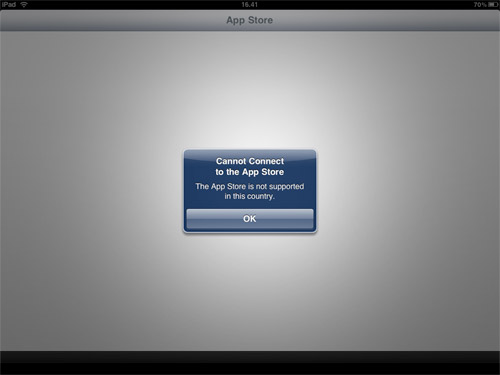
Which of course is a fucking lie, since the App Store is available in Sweden and lots of other countries. I can access it through iTunes on the Mac and install apps from there, but not at all from the device.
And if that wasn’t enough, certain apps are only available in certain countries. This of course also goes for free apps, so if you are located in another country, you can’t install anything free either, because you aren’t worthy. Well, luckily, if you follow the guide in Install Apps That Aren’t Available in your Country’s iTunes Store you can at least get around that.
Besides from that workaround, iTunes must be the crown jewel in a DRM-like Big Brother-control that you can use to make sure you control the herd of sheep, sometimes referred to as users…
So: fuck iTunes.
Not charging…
I found another little gem too. On my 4 year old MacBook pro at home (which works quite fine, thank you very much), it will not charge the iPad when connected to the computer. First I thought this was a software error of some kind, but it turns it is hardware-related to the USB port on my laptop and that it doesn’t “provide enough power”. The option is to get a new computer…
First, WTF? Second, and I may go out on a limb here, but those same USB ports can charge Ipods, iPhones, frickin’ coffee machines: you name it, so I fail to see what enormous power plant the iPad needs to charge its battery. Third: yeah, right, I’ll buy a new laptop so I can charge the iPad then… (disclosure: Yes, there’s is a separate power adapter I can plug in to the wall, but still…).
Web browser
Safari on the iPad is nice, no question about it. But it seems the thinking behind some of its UI is still stuck with iPhone resolution. I want visible tabs, not having to leave the entire context to see a full screen of open windows, where I can switch to another or create a new one. Two taps is more than one = fail.
Also, what is completely missing is a Find in page feature to quickly find some text, which makes some browsing unnecessary difficult.
Conclusion
Ok, more anger than I expected there… 🙂
But the thing is, the iPad is a truly wonderful device when you get over those hurdles. It’s a pleasure to use and everyone starting to use it, be it geeks or computer illiterates, within literally seconds they all understand how it works because it is very intuitive (don’t mind Danish UI experts… :-)).
The most important to know is that it is a device for consuming, not producing. Using finger gestures instead of a keyboard and a mouse feels so much more natural, and I predict we will see more and more touch interfaces.
So, should you get it? To me, at least, it fas find a perfect usage spot in the home and I am really happy I got it (after conquering iTunes, of course… 🙂 ).

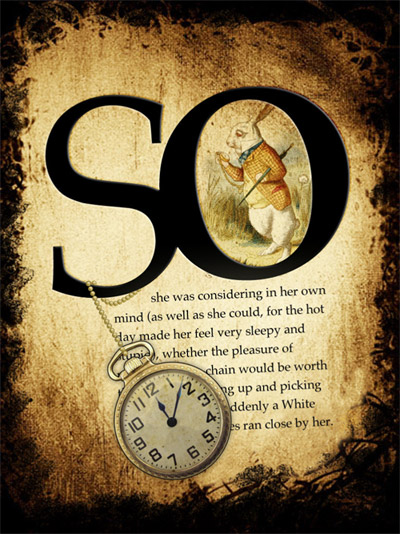
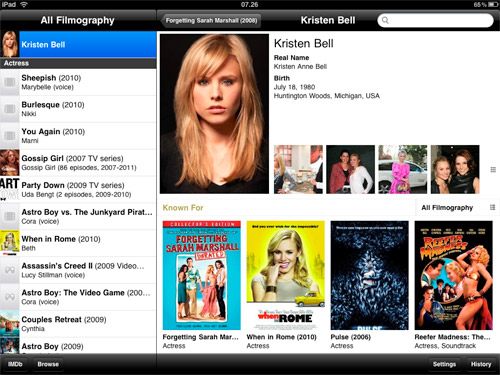
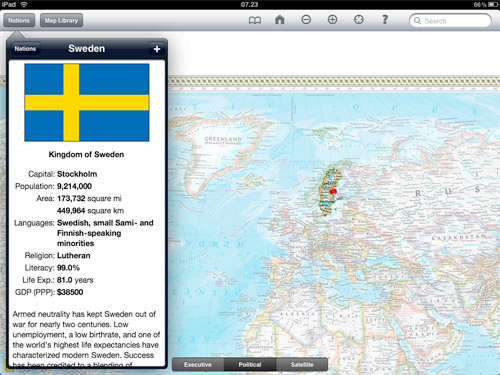

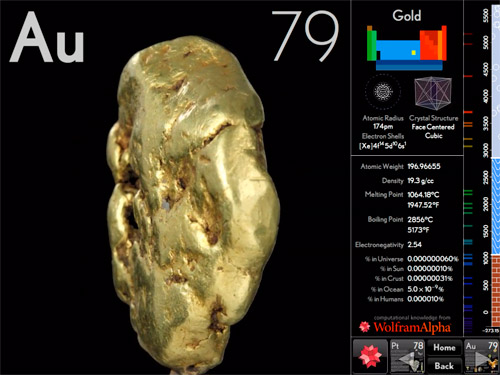

My kids will love the ipad, surely more than I will. But as you say. bathroom, couch and bed are the perfect usage spots.
It will also make reading blogs and news very comfortable. Perfect size and mobile.
The downside is that the screen (Great for gaming movies and so forth) isn't kin on the eye when reading books. But as you said, I also prefer a hardback (is that even a real word?)
It is actually pretty sad to see such awesome technology limited by all those political/biz constraints. And thanks to patents, nobody can come up with a good alternative. And since everybody else is just trying to create their own locked-in environment, we just get even crappier products.
Just imagine if you could take the iPad, go to the Omnigroup site and download an application from there. And instead of activating the iPad via iTunes, you just had to set the wireless connection in the iPad and it automatically accessed some website or internal iPad application that did the registration.
From a greedy business perspective, having you locked into the environment, consuming all the time, makes perfect sense. But from any other point of view, it's really sad and a waste of opportunities.
Who was that bum on the train to work yesterday – oh that was just some CEO with an old Kindle 🙂
I'm going to have to do some work just to get me one of them iPad thingeys, Robert.
Rizo,
Yes, it's great for all of that. Regarding books, I agree. 🙂
JJ,
Yes, it definitely is sad. I do hope, though, in the long run that open competition will force the closed-in world to adapt.
Steven,
Ha ha! 🙂
Well, I feel pretty certain you will like one. 🙂
The iPad is basically a tablet PC with a 9.7 inch multi-touch screen. It weighs about one and a half pounds and is about a half inch thick, making it easier to carry anywhere you want it. Chick this out Apple iPads|iPad Tablet|iPad Australia