Flickr Gallery Plus! – better photo set viewing with Firefox extension and Greasemonkey userscript
Most of you probably know about photo sharing at Flickr, and share and/or view your friends’ and families’ photos there. In my humble opinion, though, their set/gallery view could offer a better experience, and therefore I’ve set out to improve it with Flickr Gallery Plus!
Background
The photo set overview pages look good, but when you click a thumbnail, you’re taken to that photo’s own single page. I find that one-photo page very nice, but also that I immediately lose context and connection with all the other photos in the same set.
The only way to get all pictures in the same context, with one large instance and thumbnails for the others, is the Flash-based slideshow. My idea is to instead bring the one large with thumbnails next to it-concept together with slideshow capabilities directly into the sets’ pages.
What is Flickr Gallery Plus!?
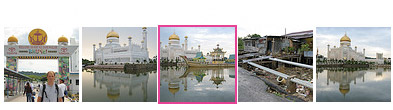
Flickr Gallery Plus! is giving you the opportunity to:
- View one large picture with the other thumbnails in the set next to it.
- Click-selection of whichever picture you want to see larger.
- Keyboard navigation with left and right arrow keys to go back and forth amongst pictures.
- View a slideshow of all pictures in the set.
If you want to view any picture’s single page, click its thumbnail or press the enter key while it’s being selected. You will then be sent to that image’s single-photo page. Flickr Gallery Plus! is integrated into the existing Flickr design with the intention to enhance all the great things already there, as opposed to replacing them.
Availability
Flickr Galley Plus! is available as a:
- Firefox extension
- Greasemonkey userscript
Please note that the Greasemonkey version doesn’t offer any settings, or web browser integration, such as a statusbar icon.
Greasemonkey userscript web browser support
The Flickr Gallery Plus! userscript works in:




Please read the instructions to make it work with respective web browser.
Firefox extension settings
There are five basic settings to make your viewing life easier:
- Autorun
- Whether Flickr Gallery Plus! should be run as soon as a Flickr set page is loaded or not
- Start slideshow at first image
- If a slideshow should always start at the set’s first image, or the one currently selected
- Slide display time
- How long time an image in a slide should be displayed.
- Preload images
- If large images for all thumbnails in a set should be preloaded in the background. Recommended for broadband users for a smoother experience.
- Preload images
- If regular image preloading is turned off, but it’s desired to be turned on for a smoother slideshow.
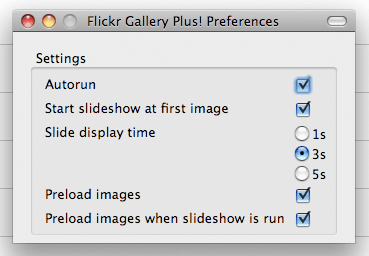
Statusbar icon
You can switch between the wider Flickr Gallery Plus! view and functionality or the regular Flickr set view by clicking the Flickr Gallery Plus! statusbar icon:
![]()
Reviews
During my beta test phase which was supposed to be for five people only, CNET discovered the extension in its experimental state at addons.mozilla.org, and that soon spread to Lifehacker. This is what they had to say about Flickr Gallery Plus!:
If you’re a heavy Flickr user this extension is definitely worth the download as it will cut your page loads in half.
If you’re a Flickr junkie, Flickr Gallery Plus is a great add-on to view Flickr sets.

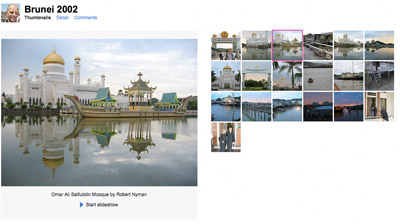

Hmmm, for me (Firefox 3.0.5, Win XP, default extension settings) the extension adds multiple play buttons, and multiple loading animations…
Doesn’t seem to work too well just yet.
Howdy, works really great. Thanks a lot for making the Flickr experience even better.
Halans,
Thanks for the feedback!
Your set-up is actually identical to my default Windows testing environment. Unfortunately I can't re-create the problem, not with high speed nor slow internet connection.
I'll e-mail you some trick questions to see if we can find the problem.
Jens,
Great! 😀
Looks really sweet 🙂
Luiz,
Thank you! 🙂
[…] 22: Flickr Gallery Plus! – better photo set viewing with Firefox extension and Greasemonkey usersc… […]